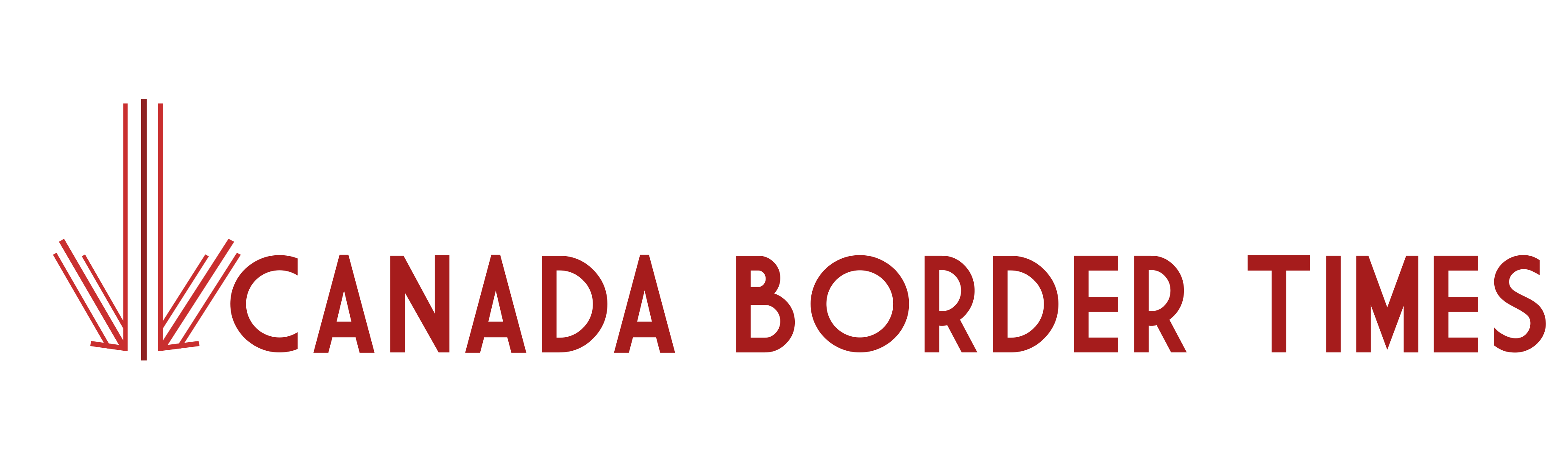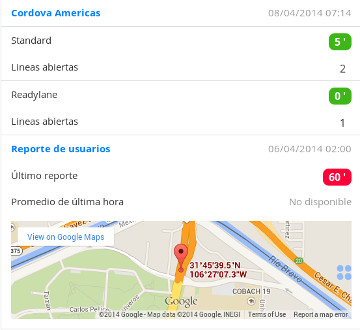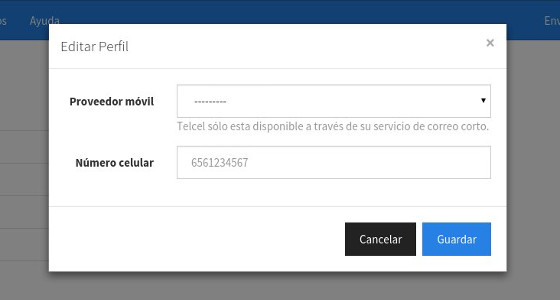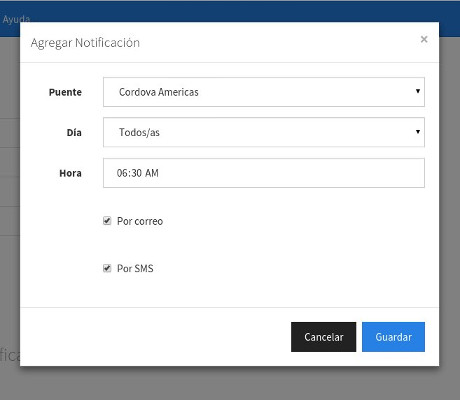Welcome!
Many of us who regularly cross the border consider the current tools to estimate wait times as highly inaccurate.
This application tries to solve this issue by recurring to technology and the border community in order to generate smart wait time reports.
The current features of this application are:
-
Accurate wait time
Wait times are mathematically calculated based on the last user's location utilizing highly accurate gps positioning.
-
Last hour average
Indicates the average reported wait time in the past 60 minutes.
-
Starting position
Indicates the current wait time start position as a point in google maps at the bottom of the border report.
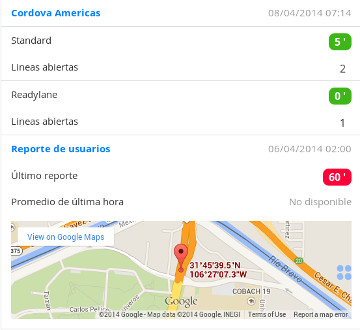
How do I send a report?
Once you arrive at a port of entry, login to the site and click on the menu button on the top right corner and the 'Send Report' button will be on the menu item list.

And that's it! The process takes less than 2 minutes and it will automagically determine the current wait time.

I got X error message
We have done our best to prevent common mistakes, however, an error or two might occur from time to time. If the problem you are experiencing does not relate to any of the following cases, please contact us and we will take a look.
-
Error: Your location does not match any border.
You are currently not within the border limits or the device does not have satellite gps enabled.
-
Error: A report has already been sent in the last 60 minutes.
Reports are limited to one every 60 minutes per user. This is just a preventive measure in order to ensure the reports are accurate.
-
Error: The calculated speed is 0.
Sometimes the position reported by the device will be that of the nearest signal tower. We have made sure to wait for the most accurate position, but in the rare case you see this message please contact us and let us know your device model and carrier.
How do I set up notifications?
Login to the site and click on the menu button on the top right corner that displays your username and select 'Profile'.

Click on the 'Edit Profile' button to add a phone number if you want to receive SMS notifications. Fill in the fields and click 'Save'.
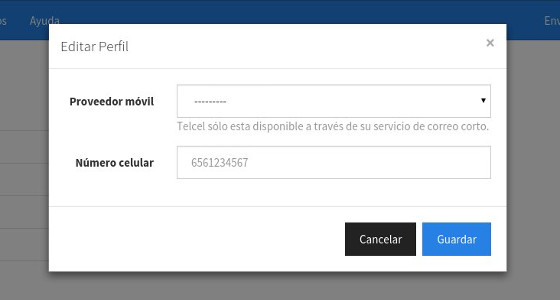
Click on the 'Add Notifications' button, select the crossing, day and time you would like to receive notifications and click 'Save'.
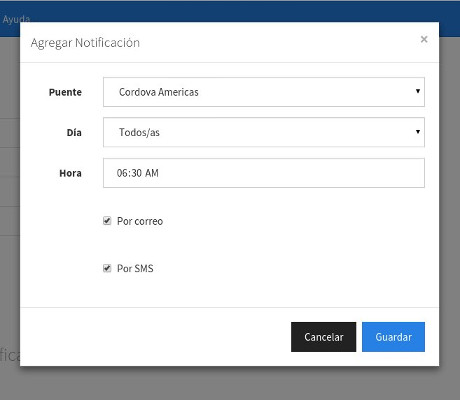
Cool! Now you will receive notifications at the day and time you specified.